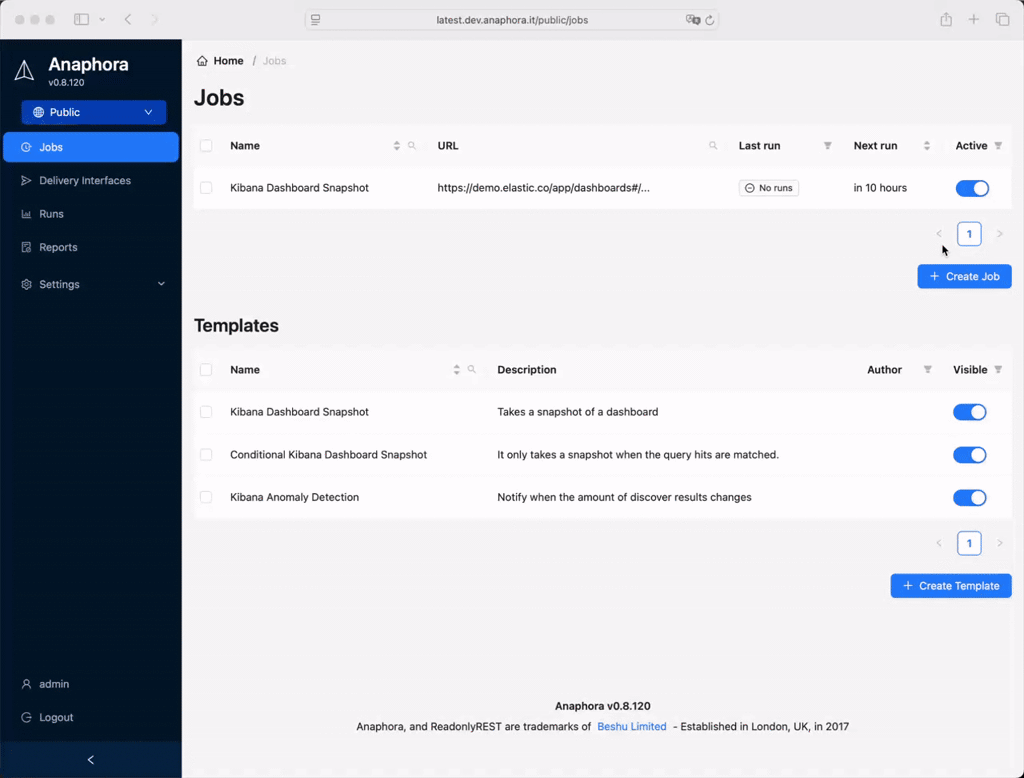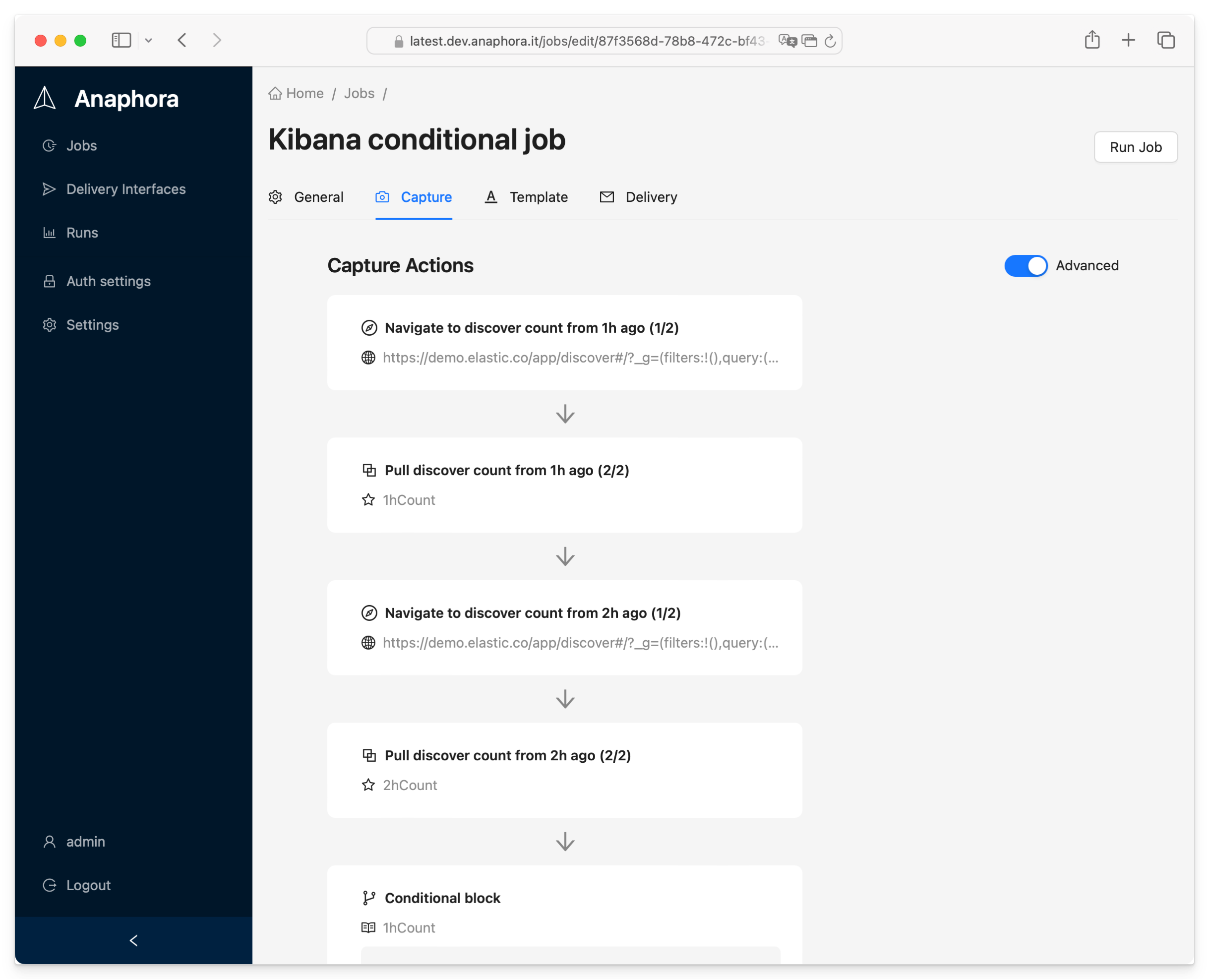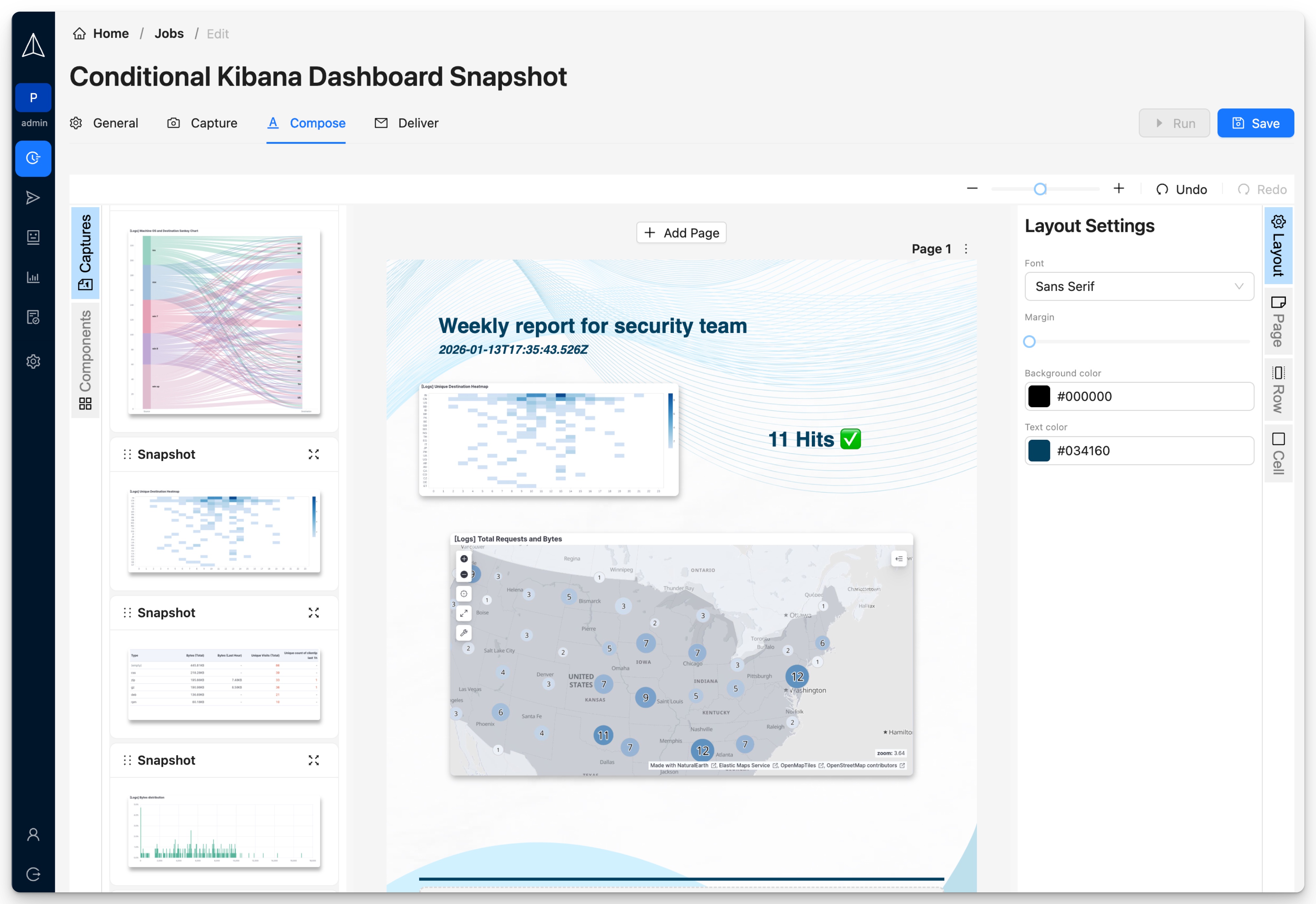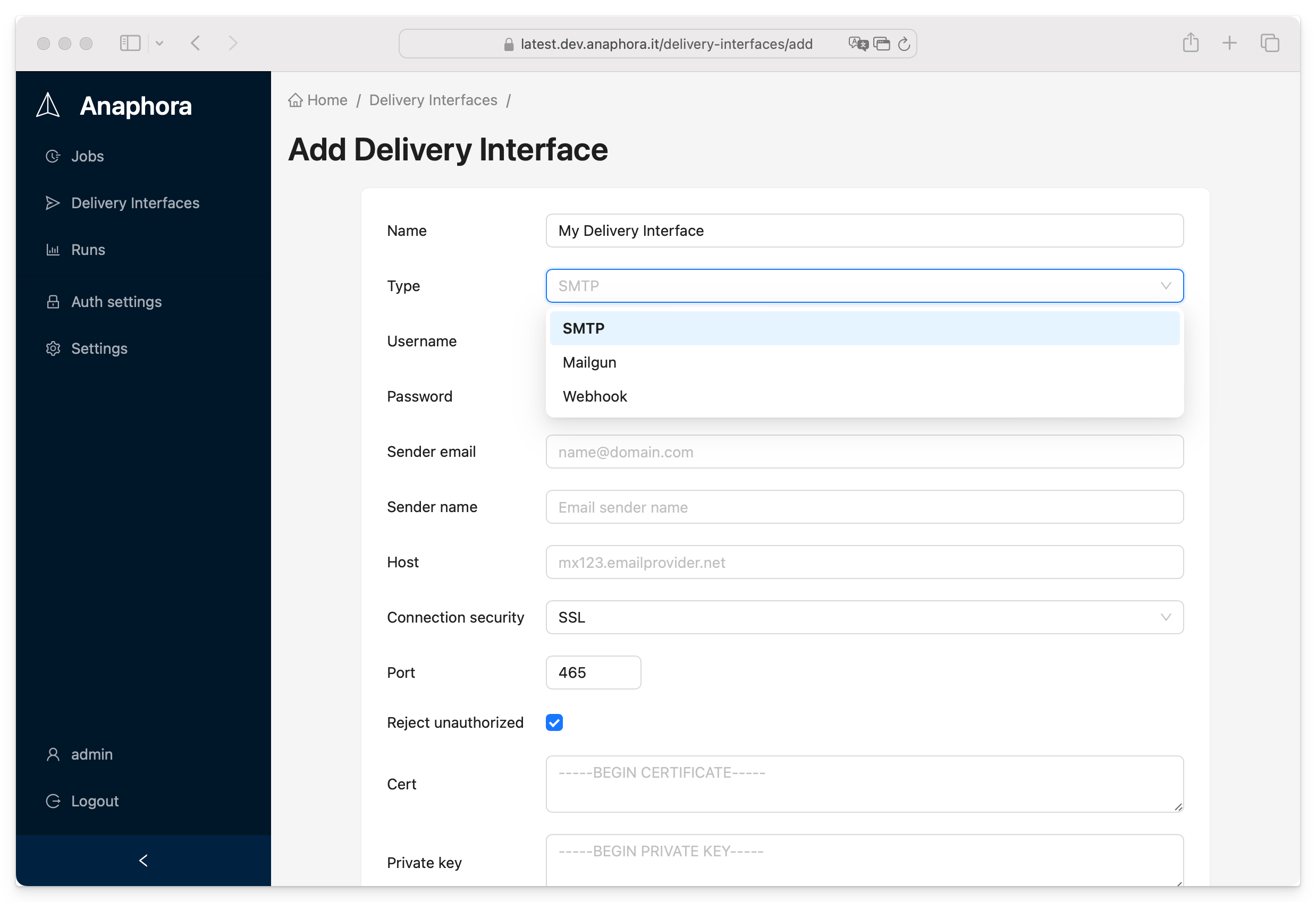Automate Reporting and Alerting
📊 Create email PDF Reports
Drag & Drop data and screenshots periodically pulled from your ReadonlyREST-protected Kibana or any other web app, and aggregate them into branded PDF email reports
🚨 Multi-channel Alerting
Receive real-time notifications for critical changes, and receive them only when action is required. Anomaly detection via custom formulas is also supported.
- ✓ Logs in like a human
- ✓ Uses a real browser
- ✓ Advanced flow control
- ✓ Notify via Slack, Email, Webhook
- ✓ Detect anomalies with Kibana
- ✓ Branded PDF from Kibana
- ✓ Replay browser actions
- ✓ Enterprise Ready
Kibana is so powerful.
But nobody will be in front of the screen when something interesting happens
Manual reporting is time-consuming and error-prone. Important events can be missed, leading to delayed responses and potential issues.
Try Anaphora alerts now
Transform Data Into Action
Three simple steps to automate your reporting workflow
Capture
Seamlessly extract data from authenticated systems using our visual pipeline builder. Native support for ReadonlyREST authentication, multi-tenancy, and complex workflows.
Learn moreCompose
Design pixel-perfect reports with our drag-and-drop composer. Combine dashboard components, screenshots, and live data into branded, print-ready layouts.
Learn moreDeliver
Distribute reports across multiple channels with intelligent throttling. Built-in features prevent notification fatigue while ensuring critical updates reach the right teams.
Learn moreHow Anaphora Works
Connect multiple data sources, apply intelligent conditional logic, and deliver notifications to the right teams at the right time.

🔌 Multiple Sources
Connect Kibana, Grafana, BI tools, and any web application with authentication support
🧠 Smart Processing
Define conditional flows, thresholds, and anomaly detection rules without coding
📢 Targeted Delivery
Route notifications to specific Slack channels, email lists, or webhooks based on conditions
Trusted by
We are Beshu Limited
Our products are trusted across various sectors:
📈 Fortune 500 Companies
Powering data-driven decisions at the highest levels of business
🧸 Non-Profit Organizations
Supporting missions that make a difference in people's lives
⚛️ Research Institutions
Facilitating groundbreaking scientific discoveries
🇪🇺 Governmental Bodies
Enhancing efficiency in public sector operations
👮♀️ Security Agencies
Bolstering data security and intelligence capabilities
🏦 Financial Institutions
Observability for financial operations
What Our Customers Say
"From dashboards to decision-ready PDFs—automatically. Anaphora is the missing link between dashboards and stakeholders:"
- Captures from authenticated applications
- Produces clean, professional PDFs
- Delivers via email, S3 and webhooks
- Runs beautifully in Docker
- Integrates with LDAP/SSO for RBAC
"Rock-solid in production—an essential part of our reporting workflow."