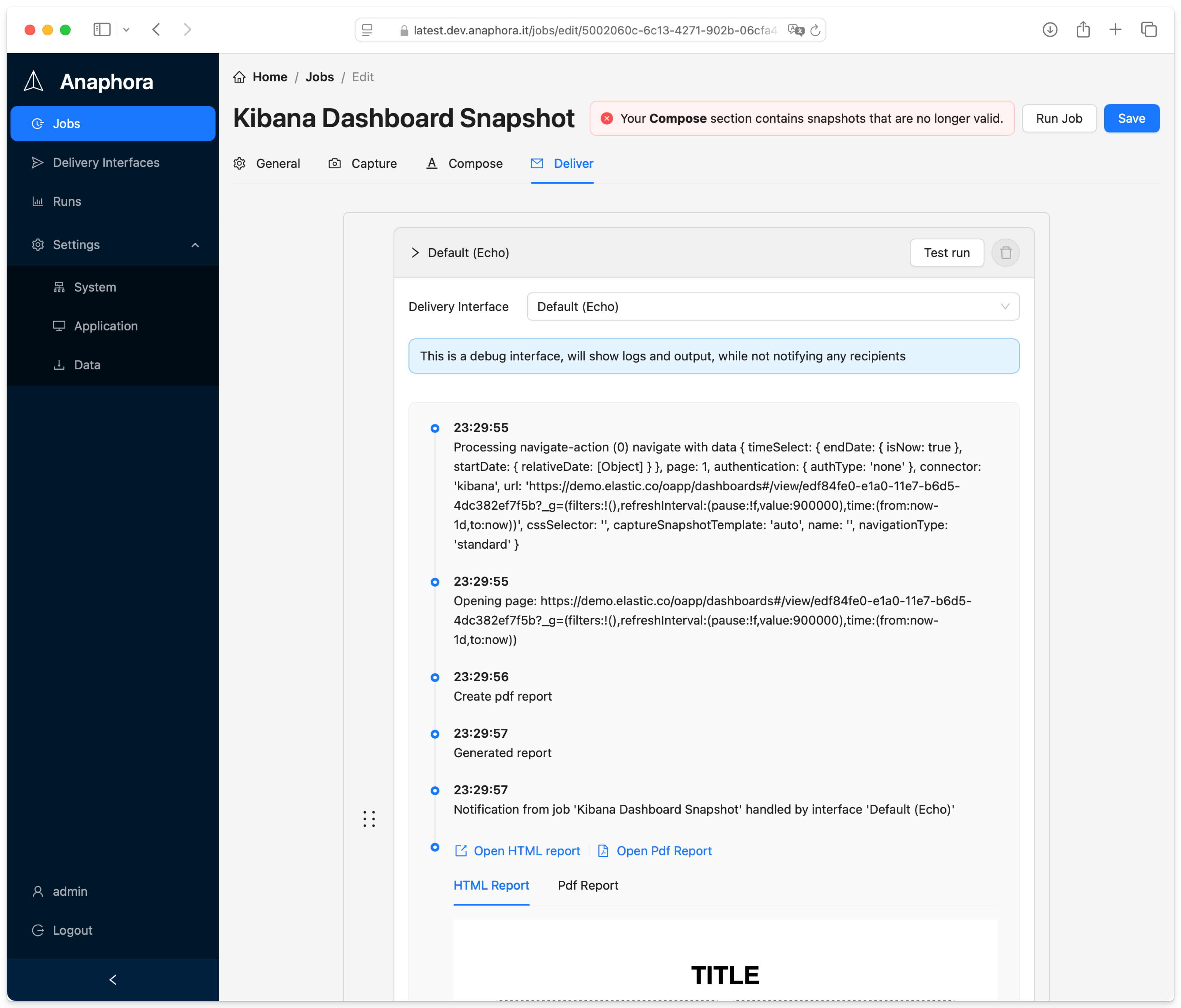Video captures in Anaphora can sometimes fail due to various reasons. Here's your comprehensive guide to diagnosing and fixing common issues.
Common Failure Scenarios
1. Blank Screen Captures
Symptoms:
- White/black screen in output
- Missing dashboard elements
- Incomplete rendering
Solutions:
- Increase wait time
- Check viewport size
- Verify CSS selectors
2. Authentication Issues
- Session timeouts
- Invalid credentials
- SAML/SSO problems
- Cookie management
3. Performance Problems
- Browser memory limits
- Network timeouts
- Resource constraints
- Concurrent job limits
Diagnostic Steps
-
Check Browser Logs
// Example log pattern [ERROR] Failed to load resource: net::ERR_CONNECTION_TIMED_OUT -
Verify Network Access
- Dashboard accessibility
- Proxy settings
- Firewall rules
- SSL certificates
-
Review Resource Usage
- Memory consumption
- CPU utilization
- Network bandwidth
- Disk space
Advanced Troubleshooting
Browser Configuration
chromium_flags:
- --disable-gpu
- --no-sandbox
- --disable-dev-shm-usage
- --window-size=1920,1080
Network Settings
- Connection timeouts
- Retry attempts
- Keep-alive settings
- DNS resolution
Memory Management
- Clear browser cache
- Adjust memory limits
- Monitor swap usage
- Optimize concurrent jobs
Common Solutions
For Blank Screens
- Increase page load timeout
- Add explicit wait conditions
- Check JavaScript errors
- Verify CSS selectors
For Authentication
- Update credentials
- Check SSO configuration
- Manage cookie persistence
- Verify token expiration
For Performance
- Optimize dashboard
- Reduce capture frequency
- Adjust resource limits
- Scale infrastructure
Prevention Tips
Regular Maintenance
- Update browser versions
- Clear temporary files
- Monitor system resources
- Test authentication
Best Practices
- Use explicit selectors
- Set appropriate timeouts
- Monitor job queues
- Implement retry logic
Debug Mode
Enable debug mode for detailed logs:
docker run -e DEBUG=true beshultd/anaphora
Debug output includes:
- Browser console logs
- Network requests
- Resource timing
- Error stack traces
Getting Support
If issues persist:
- Collect debug logs
- Document reproduction steps
- Check system requirements
- Contact our support team
Need more help? Join our community forum for expert assistance.