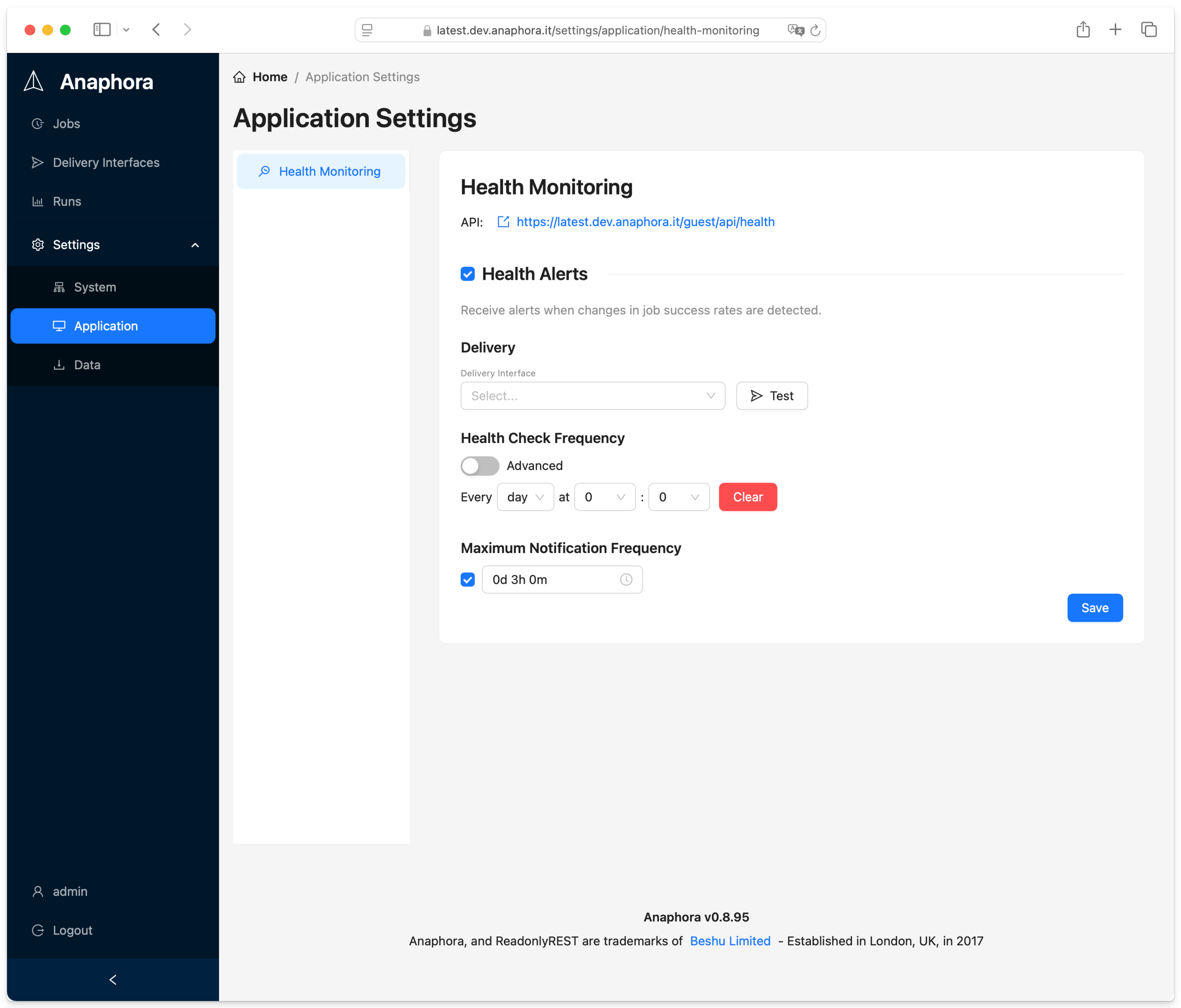Monitoring Jobs in Anaphora
Anaphora provides powerful tools to monitor your reporting jobs. This guide covers everything you need to know about job monitoring and management.
The Jobs Dashboard
The Jobs dashboard is your command center for monitoring all reporting activities:
- Active Jobs: Currently running reports
- Scheduled Jobs: Upcoming automated reports
- Completed Jobs: Successfully delivered reports
- Failed Jobs: Reports that encountered errors
Understanding Job States
Jobs in Anaphora can be in several states:
PENDING: Waiting to start
RUNNING: Currently executing
COMPLETED: Successfully finished
FAILED: Encountered an error
PAUSED: Temporarily suspended
Monitoring Features
Real-time Status
- Live progress indicators
- Current step visualization
- Time elapsed/remaining estimates
Job Details
- Capture configuration
- Delivery settings
- Schedule information
- Resource usage
Health Metrics
- Success/failure rates
- Average completion time
- Resource utilization
- Delivery performance
Setting Up Alerts
Configure notifications for:
- Job completion
- Execution failures
- Performance issues
- Resource constraints
Best Practices
Regular Monitoring
- Check the dashboard daily
- Review failure patterns
- Monitor resource usage
- Track delivery success rates
Performance Optimization
- Stagger job schedules
- Set appropriate timeouts
- Monitor memory usage
- Optimize capture settings
Troubleshooting Tips
- Check job logs
- Verify configurations
- Test network connectivity
- Validate credentials
Advanced Monitoring
API Integration
# Example API call to check job status
response = requests.get(
'https://your-anaphora/api/v1/jobs/status',
headers={'Authorization': 'Bearer YOUR_TOKEN'}
)
Custom Dashboards
Create personalized views:
- Team-specific metrics
- Department reports
- Client dashboards
Maintenance Tasks
Regular maintenance ensures smooth operation:
- Archive old reports
- Clean up failed jobs
- Update schedules
- Rotate credentials
Need help? Check our troubleshooting guide or contact support.